Anime Saga Roblox doesn’t go in-depth on all controls in the game so we’re here to help. Especially for console controllers since System Arts Studio introduced controller support. Speaking of which this guide will be useful even if you’re playing with a controller on PC. Here’s our Anime Saga controls and keybinds guide for all platforms.
Anime Saga PC Controls
The PC controls in Anime Saga are pretty straight forward and though you can’t customize them they’re quite easy to grasp and use. It’s all about the three ability buttons combined with the Dodge and switch character function. Here are all PC controls:
| Control | Keybind |
|---|---|
| Moving | WASD |
| Attack | M1 |
| Dodge | Q |
| Switch Character | E |
| Jump | Space |
| Shiftlock | Shift |
| Character Ability 1 | Z |
| Character Ability 2 | X |
| Character Ability 3 | C |
| Zoom In and Out | I and O or Mouse Wheel |
Anime Saga PlayStation Controls
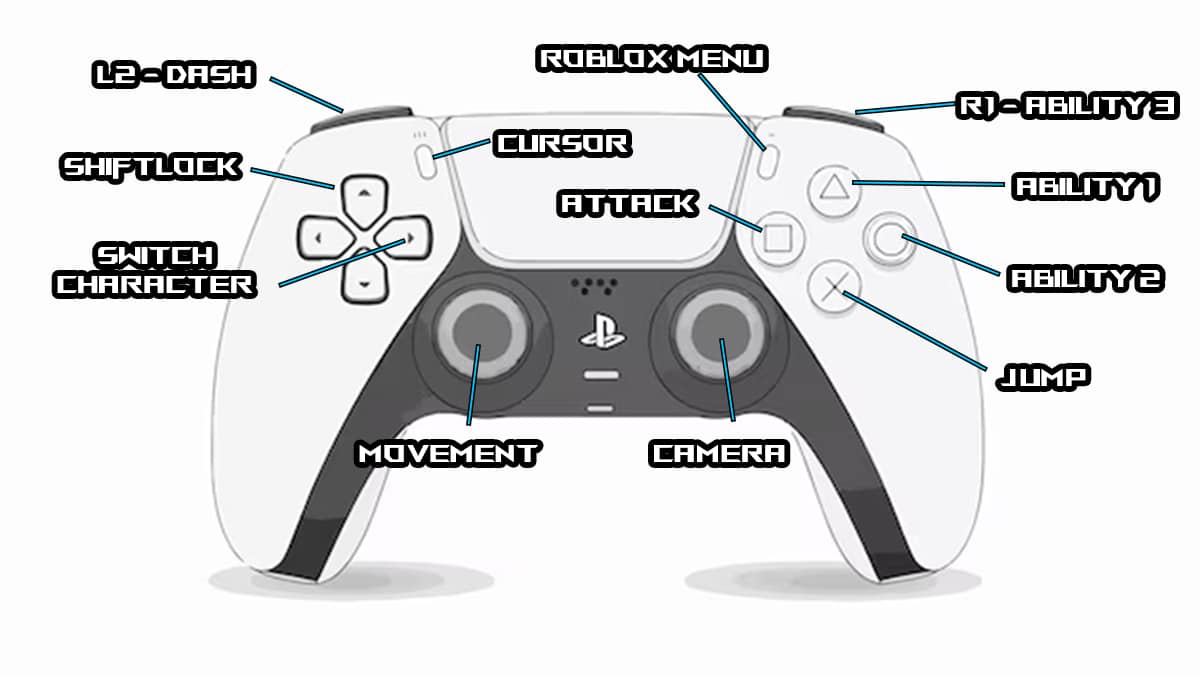
Anime Saga supports PlayStation controllers on PC so you can plug-n-play if you have one. In fact, I recommend using a controller since the game is very smooth with a controller with the camera locked. As you can see in the image above, PlayStation controls are pretty straight forward. You can’t customize them but there’s not a lot of keybinds to keep track off. Note that the third ability is on R1 and not the four face buttons on the right.
Anime Saga Xbox Controls

Anime Saga also supports Xbox controllers. The Xbox controls for the game are similar to the PlayStation ones as you can see in the image. They follow the same pattern with the Ability 3 button being on RB instead of the face buttons.
How to Change Keybinds in Anime Saga
Unfortunately, you currently cannot change controls and keybinds in Anime Saga. This goes both for the PC keyboard controls as well as PlayStation and Xbox controllers you might use. There is a basic Settings menu in the game so System Arts Studio might allow you to customize keybinds in the future.
That’s it for my Anime Saga controls and keybinds guide for PC, PlayStation and Xbox. Check out our Anime Saga Unit and Trait tier list for some expert game play tips.
